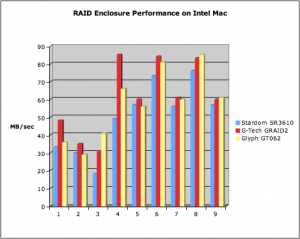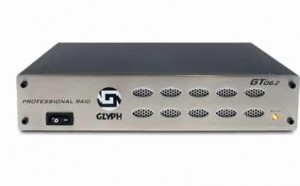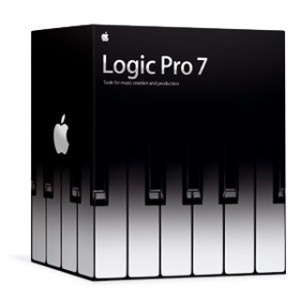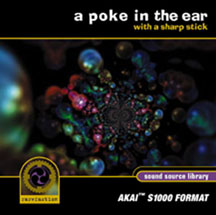Apple Final Cut Studio (part 2)
By Carlos Garza
With all the new outlets for music video these days, it almost feels like 1981 all over again. Music and video artists have more outlets than ever before and greater need for an integrated set of audiovisual postproduction tools.
Apple Computer has combined the three previously available applications and one new application into an integrated postproduction suite. Final Cut Studio comprises Final Cut Pro 5, DVD Studio Pro 4, Motion 2 and Soundtrack Pro. DVD SP4 is available within the $1299 Final Cut Studio product suite, or separately for $499 US. Upgrades are available for $199 US. Motion 2 is available separately for $299 US. Upgrades from Motion are $99.
In part one of this review, I looked at Final Cut Pro 5 and Soundtrack Pro. In part two, I will focus on new features in DVD SP 4 and take a quick look at Motion 2. Part 1 of this review appeared in the October 2005 issue. We reviewed DVD Studio Pro 3 in 2005.
Features
Looking at the box that Final Cut Studio is packaged in you will notice a few things. First, it’s a heavy box with Final Cut Pro 5 documentation in four separate volumes and the DVD SP4 manual taking almost 700 pages by itself. The next things you’ll notice are the big letters, “HD” on the side of the box.
The message is simple: HD is here. You may have already noticed this from Apple’s support for the H.264 codec in QuickTime 7. H.264 is mandatory in both the Blu-ray and HD DVD specifications.
DVD SP4 can be used to author standard definition titles for release on single-layer, DVD-5 and dual layer, DVD-9 media. DVD SP4 can also write the HD DVD format to conventional red laser recordable media.
Authoring for dual layer SD titles includes control of the break point between layers. Authored titles can be burned (space permitting) to dual layer DVD-9 or written to DLT. DVD SP4 supports the following red laser recordable formats: DVD-R, -RW, +R, +RW and +R DL.
DVD SP4 continues to support DDP 2.0 and 2.1, CMF 1.0 output formats. Video title set files can also be written to disk for SD and HD DVD. HD content can be previewed in full screen on an Apple Cinema Display using Digital Cinema Desktop.
Extensive scripting may require extended memory registers that Apple provides through partitioning of General Purpose Register Memory (GPRM). Complex DVD titles can use up to 112 register partitions for advanced interactive authoring.
The new VTS editor allows authors to create additional Video Title Set (VTS) folders and move assets between folders to optimize disc performance. VTS allocation provides a way for disc authors to combine audio or screen formats on the same disc.
Final Cut Pro 5 and DVD SP4 can take advantage of networked G4 and G5 computers for distributed encoding. The updated encoder, Compressor 2, provides encoding in H.264 (aka MPEG-4 Part 10), which support HD content.
Previous versions of DVDSP used a separate utility, A.Pack, to encode AC-3 (Dolby Digital) audio files. Compressor 2 now includes Dolby Digital (AC-3) encoding, and is Dolby certified. Video compression includes 2-pass VBR encoding. In addition to a growing number of presets, DVD SP4 allows the user to create droplets — drag-and-drop desktop objects pre-configured for specific encoding or format conversions (for example, NTSC to PAL).
Motion 2 boasts a Real-Time Design Engine that is scalable across available CPU, graphics processors and RAM. Motion 2 can address memory above 4GB and supports GPU-accelerated 32-bit float rendering. The ability to work in larger address spaces means less rendering during project creation.
The Replicator tool, well, replicates graphical objects, shapes and movies. The Key Frame Editor offers greater precision over the previous implementation. Object movement along a path can now be controlled with finer detail.
If you’ve worked with audio applications under OS X, you are probably aware of Apple’s “Core Audio” architecture. Core Audio provides a framework for third party development of effects plug-ins and software synths. Apple extended the concept to a broader set of Core Media technologies.
Motion 2 includes over 500 filters, particle presets and effects. New filters include 3D Rotate, Extrude and Vignette. Apple has opened the door for third party effects developers through their FxPlug architecture, which includes parameter automation.
MIDI devices, including mix controllers and keyboards can be used to control parameters such as filters and transforms. Knobs, faders and music keyboards can all be used as real-time performance controllers.
Round-trip editing is possible using other Final Cut Studio applications as well as Adobe After Effects. For example, Motion 2 particle effects can be linked into Adobe After Effects projects.
Motion 2 has a built-in browser for iTunes playlists and iPhoto albums. Native HDV is supported in Motion 2 and can be passed between Motion 2 and Final Cut Pro 5 and DVD SP4.
In Use
You’re probably wondering why anyone would want to make an HD DVD when (at the time of this writing) there are no HD DVD hardware players. Simple answer is that you CAN play red laser recordable discs authored with HD content on a G5 with Mac OS X v 10.4 and Apple DVD Player 4.6. In fact, with DVD SP4 you can author discs with both standard and high definition content on the same disc so they would be compatible with today’s DVD players and play HD content on a suitably equipped G5.
As of this writing, the standard capacities for HD DVD are 15GB for single layer and 30GB for dual layer replicated discs. However, a fully compliant HD DVD title set can be written to lower capacity DVD-5 and DVD-9 media. In theory, these discs will play on HD DVD hardware players when they become available. You can also take your HD content and create an SD title with it now, then substitute the HD content later.
All of the applications in Final Cut Studio sport a familiar look and feel. The user interface remains unchanged, and that’s a good thing. Anyone familiar with Final Cut Pro timeline will feel at home with DVD SP4.
In DVDSP3, I found myself wishing that I could view the DVD at a larger size in the Simulator. With DVD SP4, the user can now preview HD content and SD content scaled to HD on a G5. The Simulator in DVD SP4 now supports external monitors, which allow previewing the picture at the intended resolution in a YUV color space.
I’ve been thinking about putting some of my film scores out on a DVD. Yes, they are already on a DVD, but I want to make a music project — perhaps a CD and DVD with high quality PCM audio. The DVD-Video spec allows for stereo PCM audio tracks at resolutions up to 24-bit/96kHz. Some of my recent recordings have been at this resolution and I was anxious to hear how they sound on hi-fi systems outside of my studio.
My first task was to find my 24/96 Pro Tools project. The Spotlight feature in OS X Tiger came to the rescue. I’ve accumulated project files spread across three FireWire drives. Fortunately, I always try to put the name of the project in the file name somewhere. The Smart Folders feature of Tiger is simply a saved search for a keyword. But Spotlight looks inside of files too so it’s like having a search for file name contains your keyword plus a Unix grep command searching for the word inside of files. The best part is the fact that the smart folder stays up to date as you add files that match the criteria to your system. Pretty smart.
Adding the 24/96 WAV file assets into a DVD SP4 project was a piece of cake once I found the file I was looking for. Next, I found some images to match my video, and dropped them into the slideshow window. I then added the 24/96 file to the audio track in the slide show.
This isn’t as obvious as you would think. Looking for a timeline? You won’t find one. Slides are stacked vertically top to bottom in sequence order in the Slide Show Editor. Audio files are added by dragging and dropping them from the Asset Manager into a little “bucket” at the top of the slideshow editor.
It’s not difficult to use but there is no graphical feedback on the duration of each slide. A waveform display would also be a big help when using DVD SP4 for music projects. As I said in my last review, some basic support for audio levels and fades would also enhance the experience for those of us who use DVDs to showcase our music. By the way, if you are doing work in 192 kHz stereo or high definition audio in surround, you will need to find another program. This is a DVD-V world only.
Here’s a tip for graphic artists using Motion 2: Get a USB MIDI controller! A two octave MIDI keyboard like the Midiman Oxygen 8 that I used, works fine and you don’t need piano lessons. All you need is an animation subject — a graphic or image — and some time to play. I’m not kidding here, tactile control of graphics can be a lot of fun.
I took one of the sample objects provided in the Motion 2 tutorial, a little alien character. I found that I could easily animate his arms and legs and make his eyes pop out (anything for a laugh). The magic started with I synchronized the character’s motion to a piece of music I wrote. With a few background effects, I ended up with a very catchy piece for my demo reel.
I intend to return to Motion 2 and use some of the generous supply of particle animations, including smoke, sparkles and fire effects for another demo reel piece. The license free text animations are another big plus. LiveType, which is included in Final Cut Studio, has some very fun text animations and some very dynamic and modern royalty-free fonts. I was able to create a bouncing version of my band logo using LiveType and had plenty of time left over to create some video loops for the menu.
When it was time to put it all together, the new Motion templates were there to get me started. I added two short video clips to a Motion template and instantly had a very professional looking loop for my DVD menu, complete with moving graphics and text.
Summary
Once again, Apple is one step ahead of the game. HD disc players are just around the corner. No one knows which format will win the public’s favor but Apple has developed an authoring tool that puts HD DVD authoring in your hands today.
While I’d like to see more features designed for audio-only titles, I also have to say that it works quite well for video and is a worthy investment. The added power of VTC editing, advanced scripting and combination SD/HD titles will be of use to commercial DVD authors as well as musicians, composers, visual artists and filmmakers.
The price for DVD Studio Pro 4 is the same as version 3. With all the added features, DVD SP4 is well worth the price — either separately or bundled with Final Cut Studio.
Motion 2 has some stunning effects and unique features, such as MIDI control that make it a standout application. The support for HD video and the integration of products for workflow improvement make Final Cut Studio an extremely valuable set of tools. At a price of $1299 US, that’s going to be hard to beat.
At a Glance
DVD Studio Pro 4
Applications: SD and HD DVD authoring for professional applications, including films, episodic video, music videos, industrial/educational films and commercial event videography.
Key Features: HD DVD authoring, professional templates, distributed encoding, advanced scripting and VTS editing.
Price: $499 (US), upgrade $199 (US)
Motion 2
Applications: motion graphics, special effects, text animation, broadcast, DVD
Key Features: Real-time design engine, MIDI control, native HDV support, templates, particles
Price: $299 US, upgrade $99
Contact: apple.com (800-MY-APPLE)
Product Points
DVD Studio Pro 4
Plus
– HD DVD Authoring
– VTS allocation
– Advanced scripting
– Powerful Drag and Drop Authoring
Minus
– No filmstrip view in track editor
– Support for DVD Slideshows (i.e., music titles) could be expanded
Motion 2
Plus
– MIDI control of animation
– Advanced particle generator
– Templates
Minus
– none
The Score
Both applications are intuitive and pack enough features to satisfy professionals. Both products are an excellent value, especially when purchased in the Final Cut Studio bundle.
(c) 2007 Carlos Garza