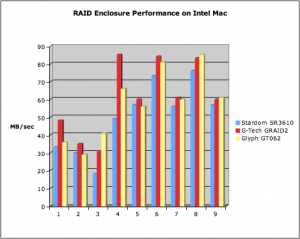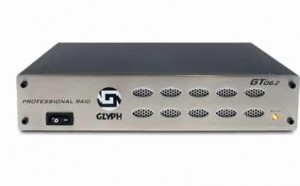Glyph GT062, G-Tech G-RAID2, Stardom SR3610
Review by Carlos Garza
|
Anyone running a DAW-based studio or video post house knows we are living through an explosion of digital materials. As custodians of the digital jewels, we are responsible for safekeeping, reliable access and occasionally, physical delivery. When an external drive used as a scratch pad, the most important criteria are probably read and write speed. For archival, a redundant storage array offers protection from drive failure. In this review we’ll look at three external drive enclosures with FireWire 800 interfaces and dual drives. The three enclosures support RAID striping, which splits the data across the pair for faster throughput. Two of the products support RAID1, which mirrors the data for safety. FeaturesThe three enclosures we tested have dual 500GB hard drives spinning at 7200 RPM and 16MB cache. Included are front-side activity indicators, internal fans and interfaces for USB2, FireWire 400 and FW800. All three support RAID0 (striping) and have internal RAID controllers, meaning there is no dependence on special interface adapters and improved compatibility. The Stardom and Glyph also supported RAID1 (mirroring). The manufacturers offer configurations with larger drives and products with the faster eSATA interface. See sidebar for the fun facts. The Glyph drive ships with Glyph Manager software, which allows you to join the two, drives as JBOD, concatenated (spanning), RAID0 or RAID1. The software is well designed and easy to use. I really appreciated the convenience of a front-side power switch and the attractive, suitable-for-desktop housing. The Stardom drive has a small display on the front with 4 buttons to navigate the menu system. I was able to change the configuration from RAID1 to 0 without reading the manual. There is also has an RS232 port for monitoring. Not a bad idea in a production environment. All three drives are light enough to be considered portable. Glyph makes this point by including a hard-shell plastic carrying case. Having personally carried drive enclosures across a Hollywood studio lot on a hot day, I can tell you the case is important! In UseI measured performance on a G5 Quad with 8GB RAM and an Intel MacBook Pro with 4GB, both with OS 10.5 and FW800 interface. All enclosures were configured for best performance, RAID0. I drew from my activities in scoring for film and video for my “reel world” tests. They included dragging 170GB of audio files from G5 internal SATA drive (not the system drive) to external RAID0 and playback of multiple high bandwidth videos. In Logic, I tested playback of up to 91 stereo tracks of 24/96 WAV audio. I bounced 87 such tracks to 24-bit/44.1kHz WAV interleaved with POW-R#1 dithering and normalization. Source and destination files were on the same storage device. I used speed test utilities from Intech Software and Blackmagic Design to get a broader view of performance. With Intech’s QuickBench I looked at read/write speeds for small, medium and large files and recorded averages in each range. The Blackmagic tool mimics read/write speeds for “typical” video files. Your mileage may vary. Here are the tests and results: 1 QuickBench small file sequential read 2 QuickBench small file sequential write 3 QuickBench small file random read 4 QuickBench medium file read 5 QuickBench medium file write 6 QuickBench large file read 7 QuickBench large file write 8 Blackmagic Disk Speed Test Read 9 Blackmagic Disk Speed Test Write The chart above is based on the Intel MacBook results. On the G5, there were slight differences but the relative product differences were unchanged. Notice that the Glyph came out best with the Blackmagic utility and the G-Tech came out ahead with QuickBench. Let’s look at some detailed results. G-Tech PerformanceWith the G-Tech I had 91 stereo tracks playing for up to 2 minutes without errors – quite a bit more than the 62-track limit of my single external 7200rpm drive. I then added a 640kbps MPEG-4 video to the Logic project the limit fell to 87 tracks. Respectable 2:08 performance in the bounce test and 60MBps on the drag and drop test. I played up to four QuickTime videos at 100Mbps each. When I added a fifth copy of the clip, the playback was noticeably jerky. Four copies at once was the best I saw on the three enclosures.
I created several “multiclips” in Final Cut Pro. I copied a 28Mbps clip and tested configurations of 3, 5 and 15 clips. On the G-Tech, I saw 3 clips playing smoothly in the viewer. With 5 clips, I saw occasional freeze frames and the15 clip multi was not usable. Your mileage will vary based on the bit-rate of your clips. In the utility tests, on both the G5 and the Intel MacBook, the G-Tech excelled with sequential reads in files of all sizes. This could be advantageous for DAW tracking of pop songs and longer pieces such as classical and scores. It was not as fast as the Glyph in random small file reads. Stardom SR3610F PerformanceThe Stardom came in third place in the utility speed tests but performed well with medium to large files on the Intel processor. It matched the G-Tech in the 100Mbps video clip test.
Figure 3 – Stardom SR3610F I was surprised to see the offline bounce test take longer on the Stardom drive than on a single external drive. To be sure, I ran the test again and the second time it came in at 2:19 — longer again than my single drive but not by much. I recorded 50MBps on the drag and drop test. Glyph GT062 PerformancePerformance was strong but slightly below the G-Tech. I was able to play only 3 of the 100Mbps videos simultaneously smoothly. It scored a respectable 60MBps in the drag and drop tests but only 84 simultaneous tracks of playback in Logic.
The offline bounce was the slowest of the three (2:24) but it scored the best by far in small file random reads. The 062 would be a good choice for audio productions involving many small files, including possibly sample streaming. Glyph GT050Q (Bonus Round) Glyph also provided a GT050Q enclosure, which holds a single 500GB drive, a Seagate 7200.11 HD, and includes an eSATA interface. I attached it to the MacBook Pro using a 2-port NitroAV eSATA II 3Gbps Express Card provided by FirewireDirect. Interestingly, I found the single drive on the faster, 3Mbps SATA2 bus speed, was sufficient to play 4 copies of the 100Mbps video clip simultaneously. Who needs storage interfaces faster than FW800? With uncompressed high def video pushing 1Gbps, interfaces like eSATA are attractive. Summary I saw that RAID0 striping provides a measurable increase in the number of audio tracks for DAW systems that support it. Note that Pro Tools does not support RAID drives for audio. The three RAID products tested performed well enough to handle most DAW and video post requirements. The Stardom drive came in third place on the performance tests but excelled in some areas and it’s a versatile product. On both the G5 and the Intel MacBook, the G-Tech was fastest overall. In the case of random access tests, the Glyph GT062 came out ahead. With Glyph supporting both RAID0 and RAID1 and the carrying case, it’s a virtual tie. Carlos Garza has developed infrastructure solutions for asset management, post-production, on-line music sales and he has composed music for 15 feature films. |