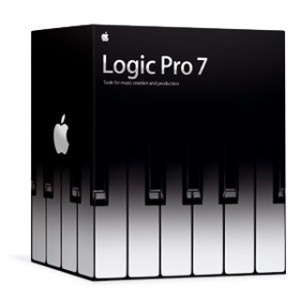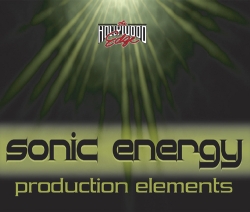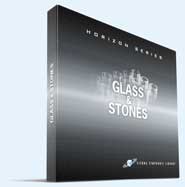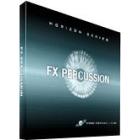Review by Carlos Garza
From suspenseful “heartbeats” to creepy scraping and pounding rhythms, no instrument family speaks with as much authority and dynamic range as percussion. In part two of our percussion roundup, we’ll look at a pair of products from a Dutch company known as ProjectSAM.
True Strike and True Strike 2 — sold together as True Strike Pack — cover a variety of instruments and ensemble sizes. Together they feature orchestral, world, mallet instruments and unique effects for sound designers. Quantum Leap’s, Storm Drum 2, is a close competitor to True Strike Pack. We’ll compare their features and see if there is a clear winner. This review is part of a percussion library round-up, which also included a look at Flying Hand Percussion. See reviews on this site. FeaturesTrue Strike includes 51 instruments and requires 17 GB of space. TS2 has 59 instruments and needs 14 GB. The 24-bit, 44.1 kHz products are delivered on DVD-ROM and are integrated with the free Kontakt player.
TS focuses on symphonic instruments with timpani, gran casa ensemble, toms, snares, cymbals, tams, thunder plate and brakes. The melodic instruments include marimba, xylophone, vibes, glockenspiel, celesta and a handful of ethnic crossover instruments. Samples were recorded with close range, stage and large hall ambience. TS2 adds percussion effects, bowed cymbals and vibes, 7 Asian instruments, including taiko, Turkish, European and over 20 African instruments. Samples were created with close mics and either room or stage ambience. The Cimbalom and prepared piano are a unique bonus. In UseIn January of 2010, the True Strike products were re-released, dropping integration with several previously supported players to focus on the free Kontakt player (screen shot below). The move is described as a win-win. While allowing ProjectSAM to focus their development and support efforts, the move reportedly improves round-robin alternation, navigation, streamlines ADSR control and provides better reporting of articulation features. See also the review of Flying Hand Percussion on this site, which makes extensive use of scripting features in Kontakt. The EXS-24 version that I tested in 2009 uses the same sample set as the re-released product. I tested under Logic Pro with Mac OS 10.5 and listened critically on Mackie HR824 and Tannoy PBM-8 monitors. I tested both sets in an action film score I’m composing. I found the toms and bass drum ensembles blended perfectly with strings and brass from Vienna Symphonic Library. I could have chosen to place all the virtual instruments in the same ambience by using the TS close mic samples with Logic’s convolution reverb but the stage ambience of the TS samples was too good to pass up. The bass drum is stunning. These massive “thwacks” are detailed and expressive and the softer sounds are sublime. Concert bass drums can sometimes be unwieldy in a dense mix due to overtones and long decay. Thankfully, the tasteful producers at ProjectSAM have crafted a modern sound that works exceptionally well in dramatic symphonic works.
TS has an excellent collection of snare drums, including a thin concert, a deeper drum and the field drum, which gave my action cues that “official” military sound. The swells in the snare ensemble are wide and detailed. I had mixed feelings about the mallet instruments. The marimba with stage mics and full hall is spot-on but I wanted more tonal variety — soft and medium mallets, for example. The vibes in TS are useful but the damper sound, while realistic, is present enough to be noticeable when soloed. On the other hand, the bowed vibes in TS2 are wonderfully eerie and the effects sounds and prepared piano are great for suspense cues. The U.S. company, Quantum Leap, set the standard for thundering ensemble samples in their original Storm Drum 1 product. Naturally, the 24-bit thundering ensembles in TS2 (and the new SD2) have a greater depth and clarity than the 16-bit SD1. ProjectSAM has their own take on the concept and these sounds are perfect for creature features, action game scores and dramatic pop productions. ProjectSAM also did an excellent job of capturing the nuances in African and Turkish drums. In fact, there is enough variety to make a convincing performance – not always the case in world instrument samples (and never in keyboards). The mind-bending timpani effects will work in game, TV and film scores and contemporary concert works. As with any sample library, there is a learning curve for playing the instrument. Once you get used to where the single hits, flams and rolls are, you can quickly create a great sounding track. A small gripe with True Strike is the mapping of some non-pitched sounds to a single MIDI note. This is fine for a drum pad but not so great for keyboard triggering. It would be nice, for example to have the four toms available an octave or two apart with left and right hand samples. These minor negatives do not diminish the overall product value. Using these drums in a compositional setting really paid off for me. The sounds are very musical and composing with them is effortless. So how does the True Strike Pack compare to Storm Drum 2? The recording quality is excellent in both products. I loved the stage ambience in the TS drums, especially the concert toms and bass drums. It’s a beautiful sound that shines in spare arrangements. SD2 has more sound effects but there is no redundancy between the two and if you are serious about effects percussion and large ensembles you’ll want the TS Pack and SD2 in your arsenal. TS covers the contemporary symphony very well but SD2 adds royalty free MIDI tracks. TS Pack integrates with your favorite sample player software while SD2 uses the proprietary Play engine. SummaryThe detailed 24-bit recordings and spacious ambiance make these sounds come alive. I found that the recording clarity really helps in a dense mix and the snare roll crescendos made me feel like the drum was being played right in front of me (kind of scary actually). Some alternate sample mappings would help with certain playing styles but this is an inspiring world-class collection in any case. This is also a versatile collection. The dystopian sounds and range of ethnic percussion make True Strike 2 a valuable resource for film and video game sound designers. Some of Hollywood’s top composers are using True Strike and it’s easy to see why. This is an awesome product. Fast FactsApplications: TV, film and electronic game scoring, pop production, contemporary orchestral realization, arranging and music education. Key Features: 24-bit symphonic, world and effects percussion samples. Compatible with major sample players for Windows and Mac OS. US Prices approx. USD $399 each or $799 for True Strike Pack Contact: Project SAM + 31-30-2314500, www.ProjectSAM.com, [email protected]; Available in the US from: HouseofSamples.com West L.A. Music (www.westlamusic.com) Product Points Plus Minus The Score True Strike Pack offers pristine audio quality in a reliably useful collection. The recent price drops make this a great buy. (c) 2008 Carlos Garza |