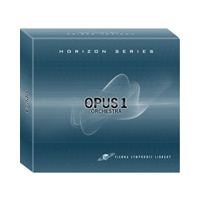Apple Computer Inc.
Final Cut Studio Part 1
By Carlos Garza
Originally Published in Pro Audio Review
9/18/2005
Video post production has never been easier or more challenging than it is today. Easier because of all the tools available, but also more demanding in terms of the complexity.
Broadcast video and optical discs are making strides towards High Definition (HD). TV shows are increasingly being produced in HD with surround sound with more and more network affiliates broadcasting in digital. Motion graphics are everywhere from DVD menus to the evening news.
Apple Computer looked at the workflows involved in video post and integrated a suite of products to address the escalating demands. Final Cut Studio ($1299) comprises three upgraded products, Final Cut Pro 5, Motion 2, DVD Studio Pro 4 and a new product, Soundtrack Pro (all products available separately).
This review will focus on Final Cut Pro 5 and Soundtrack Pro. The remaining products will be covered in part 2.
Features
Final Cut Pro 5 (FCP5) supports editing in a variety of formats from DV up to uncompressed 8-bit and 10-bit HD video. Native editing is supported for long GOP MPEG-2 (HDV), DVCAM, DVCPRO HD, DVCPRO050, Panasonic P2 and Sony IMX. SD and HDV can be transferred to DVD Studio Pro 4 with markers.
High definition video can be previewed on a high definition monitor or it can be downconverted to standard definition for previewing on SD monitors. External video output devices, such as a second Apple Cinema Display, permit previewing of HD video with real-time effects. The primary monitor remains available for editing windows.
FCP5 supports frame rates ranging from 23.976 to 60 fps. The timeline can display timecode as well as frames and feet for film projects. Audio waveforms with level overlays are displayed in the timeline.
FCP5 allows real-time editing from multiple clip sources. Up to sixteen clips can be viewed at one time and a total of 128 clips can be edited on-the-fly.
Real-time effects processing minimizes the need for rendering and is supported for DV, SD, HDV, DVCPRO HD and uncompressed HD video. Playback quality and frame rate are adjusted dynamically to scale performance based on CPU availability and user settings.
FCP5 supports up to 24 channels of audio for input and output at resolutions up to 24-bit 96kHz. Each track has level, pan, mute and solo controls. More than 25 audio filters are built-in.
Many of the products in Final Cut Studio (FCS) are integrated by “round-trip” processing. For example, audio can be sent from FCP5 to Soundtrack Pro for non-destructive editing. Likewise, video clips can be sent from FCP5 to Motion or Shake for non-destructive processing.
FCP5 can control FireWire devices and supports various capture modes. Video clips can be captured on a single workstation and shared by editors with access to an Xsan consolidated storage pool.
FCP5 supports film editing through Cinema Tools 3 and includes support for 35mm 3-perf, 35mm 4-perf, and 16mm-20. 24-fps Edit Decision Lists (EDL) can be converted to and from 29.97 fps. Output includes cut lists, change lists and audio EDL.
FCP5 uses an XML interchange format to export projects to other editing environments, asset management systems and other post production applications. Audio tracks can also be transferred to Apple’s Logic Pro with XML metadata or other systems using OMF.
The bundled, Compressor 2, provides distributed encoding for MPEG-1, MPEG-2, and MPEG-4 and H.264 encoding and performs 2-pass variable bit-rate encoding.
Up to 99 audio and video tracks are supported in addition to 99 levels of undo. Window arrangements and keyboard commands are customizable. The included LiveType application provides animated text and includes a royalty-free animated content library.
Soundtrack Pro (STP) is designed for editing, processing and mixing of multi-track audio sets. It can be synchronized with MIDI but it is not a MIDI sequencer. Soundtrack Pro also supports audio resolutions up to 24-bit, 96kHz. Multi-take recording is possible but with only a single mono or stereo track at once.
Its real-time processing and audio editing features can be applied to mono/stereo files and multi-track projects. The interface has a timeline view, a global waveform view, a frequency spectrum view, actions list and a waveform display that features animated waveforms. Both FCP5 and STP provide a console mixer interface and support control surfaces using Mackie Control protocol.
Soundtrack Pro uses flexible “action lists” for non-destructive signal possessing. Actions can be rearranged, bypassed or removed from the processing sequence. There are over 50 effects plug-ins, including the Space Designer convolution reverb, Match EQ and a multi-band compressor. Both products accept Audio Units plug-ins.
Other features include time compression/expansion without pitch change, and audio restoration features, such as broad-band noise reduction and “find and fix” for clicks, pops and power-line hum. Room tone can be copied and pasted into or added to sections to maintain consistency.
A library with 5000 or more sound effects and musical Apple Loops is provided. The effects were licensed from third party libraries include Foley effects and ambiences from mostly real-world environments. An Apple Loops browser is included.
In Use
I tested Final Cut Pro 5 (FCP5) and Soundtrack Pro (STP) on a Dual 2.7 GHz. G5 with 4 GB of RAM and Mac OS 10.4. The control surface testing was performed with a Mackie Control Universal and an Unitor8 MKII MIDI interface. I monitored through a pair of Mackie HR-824s and Sony MDR-7506 headphones.
When I took piano lessons all those years ago, they didn’t tell me I would one day be editing films and producing DVDs. That was a long time ago and I guess one thing leads to another. Thanks to our friends at Film Preservation Associates and Image Entertainment, our scores appear on two surround sound DVDs of classic silent films. We also have an upcoming CD and a film score demo reel.
In addition to the classic silent films I’ve scored with my group, Silent Orchestra, I’ve also become an experimental video producer – in fact, we are producing new silent films for live performance and DVD. The Final Cut Studio (FCS) suite of products is ideally suited to my demo reel project and to cleaning up the audio of student film projects that were shot on my Canon Elura II mini-DV camera. I love the compact size of this camera but the built-in mic picks up a lot of motor noise.
My first goal was to add some pizazz to an abstract video that we’re scoring. The new 3-way color correction effect was intended to fix colors that aren’t quite “right” and it does a good job of it. In my case, I wanted to actually turn my footage into something that was not quite right. The results were stunning. My muted black and white imagery was bursting with color. If you remember David Bowie’s Ashes to Ashes music video, you’ll get the idea. Of course, it also works well for less dramatic uses, such as making snow look really white when it’s “kind of blue” or, um, yellow.
Next, I chose a set of colorful clips of roughly similar length and made a working “multiclip.” While the sequence ran with my music track, I dropped video onto the timeline by clicking in the frames of the multiclip. Once the editing pass was complete, I tweaked the edits and added some artistic cross fades.
I was pleasantly surprised to see my cross fades without rendering. The improved real-time processing, and the dual-processor G5 cut my work time drastically.
Other work flow improvements in FCP5 include “edit overlays” or contextual menus similar to what I saw in the previous version of DVD Studio Pro. Now when you drag a clip onto the canvas and hold the mouse button you will see a menu of things to do with the clip — insert, replace, fill to fit, etc.
Using the multiclip editing feature is an efficient way to cut video to audio, especially rhythmic audio. Editing a music concert or sporting event footage locked to a common timecode is another great use for multiclip editing.
I added some sound effects tracks and launched the console mixer. The on-screen controls and vertical meters are simple but effective. I had no trouble using my Mackie Control to mute and solo tracks, ride the volume and control the transport.
Soundtrack Pro is not designed to replace high-end DAW applications such as Logic Pro, Nuendo and Pro Tools. The limits on simultaneous track recording and the lack of MIDI support make this clear. But Soundtrack Pro fills a void. First, it’s a resource-friendly waveform editor for mono or stereo files with a boatload of DSP.
Secondly, it’s a multi-track editing and mixing utility — a valuable tool for video post production. Editors dealing with multiple dialog tracks, Foley, ambiences, sound effects and music stems are frequently faced with more than just a mixing challenge.
Apple has made round-trip transfers fairly straight forward. Here’s how it works: A set of audio clips is selected in FCP5 and “sent” to STP as a multi-track project. After editing and processing, the mix is exported (bounced) to a new mix file (usually mono or stereo). The new mix is imported into FCP5 and added to the timeline, replacing the original clips. When you want to edit the mix again, you just control-click the mix file in the browser and FCP allows you to open the multi-track project that created the file. Individual audio clips can also be sent to the STP waveform editor for editing and cleanup.
I tested Match EQ by recording a few sentences with an AT4033 large diaphragm condenser and again with a Shure SM58 microphone. The recordings were done on a Pro Tools HD|1 with a 96 I/O and transfered as 24-bit 96KHz audio files to Soundtrack Pro. I used the Match EQ in STP to set the template EQ based on the AT4033 recording and then let the Match EQ learn the characteristics of the SM58.
I then played the SM58 recording using the match button and sure enough, the complex EQ curve that was drawn caused the SM58 recording to sound much closer to the AT4033. Obviously, there is more to matching a mic sound than the EQ but this is a very valuable tool.
The spectrum display is a useful way to visualize the effects of EQ and can show parts of the signal that you can’t hear. For example, I saw bands of high frequency sound above 22kHz in my 24-bit 96KHz Pro Tools recordings.
The room tone repair feature is brilliant. It’s as easy as copying a sample of background sound and using it to replace a section of silence or merging it, for example, with a voice-over that was recorded in a dead room. This is a nice feature but I think it could be made even more automatic than it is.
I recorded myself speaking in front of a computer fan to test the noise reduction. I couldn’t use the G5 for this because, it was too quiet! Then I selected a bit of pure noise as the sample and applied it to the whole track for reduction. I listened closely on my Sony MDR-7506 headphones and the results were impressive. My voice remained full and natural sounding while the background was reduced significantly. Albeit, I only did one small test but from what I heard, this feature is comparable if not better than software costing far more than the price of Soundtrack Pro itself.
I tested time stretching with a rhythmic pop mix and slow legato strings. The new length can be specified in samples, seconds, frames or HH:MM:SS. One annoyance was having to change the default specification of “samples” to “seconds” each time I wanted to change the length. You can also drag the selected region with the stretch tool but this works better for shortening than lengthening.
The New Frontier by Donald Fagan served as my rhythmic test sample. After adding roughly 10% more time, I heard only the slightest warble in the tremolo electric piano part. Pushing the length to 150%, resulted in surprisingly listenable audio. The vocals were smooth and the tempo was even but some of the instruments were showing the tell tale warble of time expansion.
I then tried a four part symphonic string arrangement of my own music realized with Vienna Symphonic Library. At 10% longer, there was almost no degradation in quality. At 20%, I heard a bit of warbling grunge but it was very minor. By comparison, time expansion of both pieces in Pro Tools was un-listenable at 10% longer.
I found that reducing the length of a stretched selection sometimes results in a stray tone at the end of the selection. Soundtrack Pro also crashed once when I was deleting an Action. I expect these to be fixed in a future release. (I tested version 1.0.1).
STP can export a multi-track project directly to AIFF with bit-depth and sample rate changes but no dithering. Using Compressor, you can export to AAC, AIFF and Dolby Digital 2.0 and 5.1 (AC-3). In the case of 5.1, you can map each track to a specific speaker. Very nice but why no support for exporting to the cross-industry standard, Broadcast Wave?
The sound effects files and loops provided with STP cover a wide enough range to be useful in many projects. If you are looking for a specific engine or gun sound or an unusual animal sound (bat sounds please), you may need to supplement the set but there are plenty of basics here. I really liked the ethnic music loops, especially the Gamelan loops and ethnic strings.
Summary
While it’s not something everyone needs (yet), Apple’s extensive support for native HDV in its products is already in demand. There are good reasons why FCP is so popular with film and video editors. Version 5 brings support for a host of new HD formats. The enhanced real-time effects, work flow optimizations, multiclip editing and round-trip integration make Final Cut Studio a great value.
It should come as no surprise to anyone that Apple has come up with so many cool ways to interface with software. From the pen-based gestures and MIDI control of Motion 2 (more on this in part 2) to the action scripts of Soundtrack Pro, Apple continues to innovate user interfaces that make complicated tasks easier.
I found Soundtrack Pro to be very useful for audio clean up tasks, especially the kind of problems I found in location productions. Noise reduction and other audio cleanup chores are quick and simple. The ability to view video in a small window was a plus when editing audio from FCP5.
This is a bountiful set of tools at a very reasonable price. The room tone filler, noise reduction, convolution reverb and multi-band compressor make Soundtrack Pro a real bargain.
So, yes, there’s more the think about but like I said, it’s never been easier.
(c) 2005 Carlos Garza