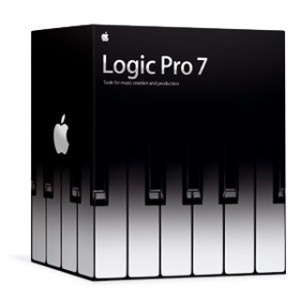Virtual Percussion Instrument
Review by Carlos Garza
| In part three of our percussion sample library roundup, I review Flying Hand Percussion, a sample library from a California company by the same name.
As the name suggests, this sample library is all about hand played instruments with a focus on drums, small percussion and cinematic sound effects. The product, which I will refer to as “FHP,” aims for, and achieves, extreme realism through extensive variations, advanced programming and subtle details. Features The instruments were recorded with microphones from Neumann, Earthworks, Shure and AKG using a Demeter VTMP-2C mic pre. The 40,000+ individual samples are supplied at 24-bit, 44.1 kHz. There are up to 20 velocity layers with four alternate hits each.  Flying Hand Percussion Flying Hand uses the advanced programming features of the Kontakt sample player (sold separately). Keyboard players should note that left and right hand samples are provided in most of the MIDI mappings while electronic percussionists will be interested in the Zendrum MIDI mappings. Up to three mic positions are available. FHP also includes a set of reverb impulses and the Nitro “FHB Edition” filter bank. So what about the sounds? Included are frame drums, djembe, conga, timbales, bongo cajon, Indian Naal, clay drum, Boomwhackers, plastic bottle, orchestral bass drum, tam tam, shakers, toys, electronic percussion and cinematic effects. Some instruments, like the ashiko allow selection of top-only or top and bottom mic positions. Full sets with all velocity layers and alternate hits range from several hundred MB up to 1.5GB but smaller versions are available for low-memory computers or quick sketches. In Use This past summer I decided to try my hand at writing in various world styles. I’m also writing music for a film with scenes in India and South America. This gave me a chance to use FHP in different musical settings. I installed FHP on a G5 Quad with Kontakt 3, Logic 8 and Mac OS 10.4. I listened with Mackie HR824 and Tannoy PBM-8 monitors. The gorgeous package — made in Nepal — is your first clue that this is no ordinary sound collection. The DVDs arrive in a hexagonal box with a lid that is fastened by a string around a button. This work of art belies the high tech product inside. While not the broadest collection of world instruments, there is plenty to like here. The Clay drum samples range from small bright pings to larger thuds with many variations. The kanjira is an Indian drum with bells – a distant relative of the tambourine. It has a strongly ethnic flavor with a loose sounding membrane. For me it worked with Indian and Gypsy musical styles. The djembe, mutant and “Morphosis” sets were among my favorite. The Boomwhackers and the bongo cajon were perfect for several spy chasing spy scenes that I scored over the summer. The electronic sounds did not fit into my action score but they may work in other genres. The spooky drones are ready for prime time TV, film and electronic game scores. I loved the hand played bass drum. Why no dumbek? The larger drums are engaging but less domineering than similar sounds in Quantum Leap’s Storm Drum 2 [reviewed in which issue?] and ProjectSAM’s True Strike Pack [reviewed in which issue?]. Because of this, it turned out that the FHP drums worked better with symphonic arrangements that were already heavy with low strings, synthesizers and massive horns. I loaded djembe, Naal, bongos and drones and assigned Kontakt 3’s convolution reverb to an auxiliary bus. I then tried several of the impulse responses included with FHP. The large halls are spacious and detailed. It’s a good starter set but no replacement for Apple Logic’s Space Designer. Using Native Instruments Kontakt as the sample playback host led to some important features in FHP. For example, a “dynamic resonance” control affects drumhead muting and is triggered by how long a slapped note sample is held. A relatively quick release triggers a sample of the head ringing while holding and then releasing triggers a sample of a hand leaving the drumhead. The Legato Drumming™ uses velocity and duration to liven up the note tails. The results are not always obvious, especially in a fog of reverb with the distant mic set — and it’s not present on every program. However, this non-random addition of sounds like a hand moving on the drumhead adds a realism that I have not heard in any drum library. Learning to play the instrument sets was easy because the mappings are very intuitive. I really like the idea of symmetrical mapping for two hands on the keyboard. In general, the sounds made from the middle of a drumhead are mirrored around middle C or D and sounds made closer to the edge of the drumhead are placed symmetrically out from there. Separate left and right hand hits with extensive alternate samples make for a very good time indeed. Summary The overall sound quality is as good as anything I’ve heard and then some. It’s clear that a lot of effort went into Flying Hand Percussion and the results are impressive. I know of no other percussion library with as much articulation control. While the underlying functionality is complex, playing the sounds in a realistic way is as easy as, well, playing a drum. I also like having a choice of mic position and ambience. Flying Hand Percussion is the one to reach for when looking for a unique sound. In a sea of imitators, Flying Hand Percussion is a rare gem.
(c) 2008 Carlos Garza |