Apple Digital Audio Workstation Software
Review by Carlos Garza
Originally Published in Pro Audio Review
| Apple’s professional digital audio and MIDI production environment has been updated with new sounds and a new look. As with other Apple offerings, it is available in both Pro and Express editions.
Both versions of the program integrate digital audio and MIDI recording with software synthesis, sample playback and notation. With version 7, the improvements include user interface, workflow enhancements, new instruments and effects and, with 7 Pro, distributed processing for networked Macs. Both products retain their previous list prices of US $999 for Logic Pro and $299 for Logic Express. Upgrades from previous versions are available and a $19.95 upgrade from Logic Pro 7.0 to 7.1 was recently released. This review will focus on the features of Logic Pro. 7.0 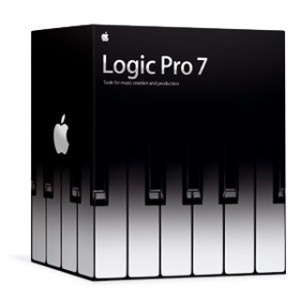 Logic Pro 7 Features The core of Logic’s flexible environment is the Arrange window, where recorded regions are visualized and where most editing takes place. MIDI and audio can be edited side-by-side in the Arrange window or in dedicated editing windows. Logic has extensive formatting features for notation printing. Logic incorporates synchronized playback of QuickTime video formats including playback to FireWire devices. Logic Pro 7 includes four new software instruments. Pro 7.1 adds an additional pair of hybrid synth instruments. Sculpture, a component-modeling synthesizer, simulates the physical properties of acoustic instruments. Models starting with strings or woodwinds are modified by selecting materials, such as steel, nylon, wood or glass. Software “Exciters” are added to the model to modify the sound based on how a sound is actuated — picking, blowing or bowing, for example. Ultrabeat is designed after the drum machines that were popular in the 1980’s. Sounds are generated through sample playback, virtual analog synthesis and FM for bass sounds. Ultrabeat is capable of 25 voices and incorporates filtering and distortion effects along with swing and human factors quantization. The 7.1 upgrade adds the ability to export patterns from the drum machine to the Arrange window. Both products include EFM1, a software based FM synthesizer, and a set of instruments from GarageBand. Some of the Apple Loops provided with GarageBand incorporate the original MIDI note information in addition to the segmented sound data. Dropping this type of loop onto a MIDI track allows substitution of the loop segments with new sounds. GarageBand songs can be imported into Logic. There are several new audio processing plug-ins, including Guitar Amp Pro, a plug-in incorporating tube amplifier and speaker emulations for electric guitar. Pro 7.1 adds a Bass Amp plug-in. Ringshifter combines a ring modulator circuit with a frequency shifter. The Vocal Transformer separates fundamental frequency from its overtones allowing male-to-female and female-to-male voice changes. The Pitch Correction plug-in takes a monophonic sound source and enforces pitch conformance to a musical scale with adjustable tuning. Using an extremely fast setting creates something akin to Cher’s “Believe” effect. The 7.1 upgrade includes plug-in delay compensation for native plug-ins, support for nine additional control surfaces and a number of performance and workflow enhancements. The Distributed Audio Processing capability now lets users supplement the CPU resources of a G4 workstation or a PowerBook with the resources of additional networked G4 and G5 machines. The user picks a lower powered machine as the workstation and then enables distributed processing for plug-ins on selected tracks. Audio is routed through the Gigabit Ethernet port to the node machines for plug-in processing and routed back to the workstation host for mixing. Among the workflow improvements is the ability to import audio from Final Cut Pro with XML metadata describing placement of audio clips on the time line. Logic 7 can detect movie cuts to place markers in the global tracks, import QuickTime movie soundtracks and insert soundtracks in existing QuickTime files. Interoperability with other DAW applications is expanded through support for Advanced Authoring Format (AAF), which includes information on the placement of audio files in the project. Bouncing to AAC is now supported along with enhanced ID3 tag editing for bounced MP3 files. The Arrange window has been enhanced with several new editing modes. Control of the shuffle and snap modes is available at the top of the Arrange window. A new cross fade mode automatically fades between regions that overlap on the same track. A track solo feature is now available in the Arrange window. While previous versions had a single Autoload (template) song, users can now pick from a set of templates predefined for various project types. Logic Express 7 has the same visual workspace as Logic 7 Pro and includes 26 software instruments and more than 40 effects plug-ins. The software instruments include the EXSP24 sample playback engine with a modest sample library, a variety of software synths including analog and FM emulations. Effects include a preset version of the Multipressor multi-band compression, Guitar Amp, pitch and time effects, reverbs and supports audio resolution up to 24-bit/96kHz and QuickTime synchronization. Logic Pro 7 supports audio resolutions up to 24-bit/192Khz. In Use I tested Logic 7 Pro on a G4 dual 1 GHz under OS X v10.3.7. The audio interface was a Digidesign 96 I/O going into a Pro Tools HD|1 card. I monitored through a pair of Mackie HR824s. I found that Logic pro offers a number of improvements in both the “getting started” stage of a project and the polishing stage. GarageBand instruments make a nice starting point for sketching out arrangements. Rather than spending valuable time sifting through hundreds of sounds or hundreds of parameter settings, with the GarageBand instruments you just pick the instrument family and perhaps tweak a few basic settings and you’re making music. And yes, they sound nice. The new filmstrip in the Global Tracks is far easier than the older thumbnail tracks. The improved ability to edit tempo changes graphically against the bar lines and filmstrip was a huge timesaver for me in matching hits to video events. A lot of my film music uses odd meters to help me line up cues and hits. Seeing the meter in the Global Track along with the filmstrip was very handy. The main thing that distinguishes Logic Pro 7 from other professional tools is the sheer number of musically useful instrument sounds that are incorporated. Anyone looking to Logic 7 for sound design features will be in audio heaven. The first stop for sound designers is Sculpture. The random tremolos and otherworldly breath effects make these sounds come alive. The accelerating and decelerating tremolos are very tempting. Imagine a plucked string instrument with the attack of a coin rolling on the table or a bouncing ball. The edgier sounds based on breath models are well suited to film score and alternative music. I set out to explore the different ways of using Logic as a composition tool. For example, what if I want to approach writing songs like I did in the 80’s, using a drum machine and a keyboard? Logic gives you a number of drum and keyboards options that would work in rock, pop, hip hop or electronica. Ultrabeat has a variety of acoustic and electronic kits. A word of warning, the ultra low kick drum sounds in the electronic kits will seriously rattle your speakers. Support for Apple Loops has been expanded to allow more flexibility in importing GarageBand songs into Logic. However, you can just as easily start in Logic. I found a jazz/rock drumbeat that worked well with a reggae bass line loop. But it needed some electric guitar. So, I turned to Guitar Amp Pro. Most of the preconfigured settings work fine but you will want to tweak things to work with your guitar and playing style. The crunchy Woodstock setting put some meat on my Strat copy and enough bite to cut through the swirling electric piano part I had going on the EVP88. Next, I ramped up an instance of the EVB3 organ emulation. The “Whiter Shade of Pale” sound would have been perfect in the right setting. In my case, a grittier sound was needed and EVB3 came through with some excellent sounds. The Apple Loops drum beat that I picked worked well with the GarageBand fretless bass. The gritty EVB3 organ and the edge from Guitar Amp Pro made the mix more authentic and much less “MIDI band”-like. And all of this without waking the kids. Summary There are enough sound making and shaping tools in Logic 7 Pro to keep an army of sound designers employed for years to come. The Space Designer convolution reverb and the EVOC vocoder continue to amaze me. The workflow enhancements from Garageband song file imports to environment templates make this the user-friendliest version of Logic yet. The new Arrange Window settings for region placement and crossfading of audio regions make for more efficient editing. I realize that some may find the price tag of Logic 7 Pro a bit on the high side but I can’t say it’s over priced. It’s actually a bargain when you consider the extensive features for sequencing, high-resolution audio recording, notation and video synchronization. I had no trouble on a G4 Mac but if you like to use a lot of plug-ins and a lot of tracks you should consider a G5. Logic has matured into a very productive and versatile environment. Logic 7 Pro offers a wealth of features that will be useful to composers, musicians and arrangers. Both products are a great way to awaken your music and sound design creativity. Carlos Garza is a film composer who produces and engineers film scores for broadcast and DVD and is a regular contributor to Pro Audio Review. (c) 2007 Carlos Garza |